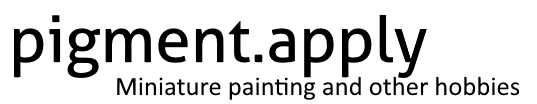Since I have an interest in miniature photography as well, I’ve got one last post here on how it all came together after the painting was done. Here’s two photos for reference.


Setup
Getting this all set up was a bit of an ordeal!
First, I was glad the kitchen table had been cleared – I was playing a 3-player game of Malifaux with some friends that afternoon, so I didn’t have to move our crap from it!
The backdrop I’d previously purchased to take photos of my Daemon army (and, obviously, for future things like this!). When I unraveled it and put it on the table though, it was to far away – I’d previously measured that I wanted my diorama to be about 7 inches from the lens. So I grabbed an end-table, cleared the stuff off of it and rested it on the kitchen table to provide some support for the backdrop. Initially I put two glass cups on top, but after thinking about the consequences of glass falling, should I bump the setup, I found some metal and plastic cups instead to hold it up. (what I’m getting at here, with the end table and cups — you find ways to make it work!).
I had some brown material sitting around for another project, and put that on the bottom to provide “dirt”. The goal was that the backdrop would be sky, and the diorama wouldn’t look out of place on a dirt brown floor.
Then my standard 2-light setup, with my tripod. I had to bring over a third light – my painting light from my desk – because I was getting shadows I didn’t want. Because of the heat we’ve had the shutters closed and I didn’t want to open them, and didn’t have enough ambient light from living room light fixtures to solve the shadow problem.
Then, put the diorama on the backdrop.
Photography
Because I had an idea of what settings I wanted to use (in fact, the camera was still on those settings), I knew where to start. I had to remember to set the ISO back down to 200 because I wasn’t taking super grainy test photos anymore.
I took a variety of photos. I adjusted the aperture up and down, and the focus up and down, in order to ensure that I had the photo I wanted. Once I was done taking photos, I didn’t want to have to go back and re-take any, so I wanted to try to get as many as I could. I moved the model around as well, in order to get different angles that didn’t have my living room in the background.
Editing
Here’s a picture of the final image again, just to help remind you.

When you take a ton of photos, you then have to go through and delete a ton of photos. I only wanted to submit between 3 and 5, but I’d taken 30. I loaded them all up in Lightroom, and started deleting. Some of them were super easy – focus was all wrong, lighting was all wrong. Some of them were harder – do I have enough photos that have the Gunsmith in focus? This photo is dramatic, but this other photo shows more of the diorama. And similar to making a resume, or a Magic the Gathering deck, anything you put in that isn’t perfect is just making the whole thing worse.
I got it down to 7 good photos and moved on.
Lightroom has a host of great editing features that I use regularly. I adjusted the white balance on every photo – usually I do this physically with a white card and the camera setting, but I had forgotten. >.< I also click “Auto” for the brightness, contrast, whites, blacks, highlights and shadows section. Auto isn’t perfect every time, but it’s a good baseline. I find sometimes it will adjust my photo to an extreme, so I have to pull it back a bit – most often in the Whites or Brightness.
I also use Lightroom to crop. All my photos are taken 4:3, but sometimes a different ratio works better, and sometimes I need to crop to get a better photo. As well, because my lens (grrrr) has a couple spots on it, I need to use the spot remover in places.
You’ll notice there are only 5 photos in the final image, and during this process I realized that two photos were unnecessary – either not good enough, or showing something I’d already shown. Deleted! Do not be afraid to delete! You’re only making your project better.
I saved all of the photos as JPGs…and then moved onto the step I don’t usually do. I opened each photo up in Paint.NET…and smudged the lines on Killjoys side. I don’t feel bad that I did this – it’s all a part of submitting the best photo you can. At the same time, that line bothers me and I wish I could slow down enough to make it go away on future models!
The very last step was to create a brand new image that was 800 pixels wide, and as tall as the combination of all of the images. The contest rules required that photos be no more than 800 wide, but that you could use as much height as you wanted to show additional angles. I copy and pasted each image into this new one, leaving a 2 pixel white separation between each image to help set them apart.
The contest rules also stated that images must be less than 300kb, so when I saved it I set the JPG quality settings such that the final image was 294kb. It’s good that I got rid of those 2 extra photos, otherwise I’d have had to sacrifice more quality! This was something I hadn’t accounted for, so I’m glad it worked out by accident!
And that’s the end! I’m writing this on July 15th – I was told not to publish any photos or articles before the voting was done on July 27th, so I’ve scheduled all of the last posts. As I write, I have no idea what’s going to happen! Excitement!