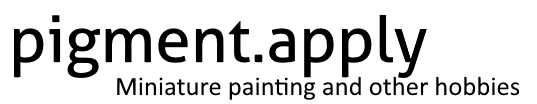This is a PSA post, not a hobby post. 🙂
When I bought my new HTC M9, I wanted to try to treat my battery right. It’s a nice device, and the battery isn’t replaceable. On top of that, I was playing a lot of Hearthstone on it, which was causing a lot of discharge. I knew from Miranda’s experience with Candy Crush Saga (and now Luminosity!) that these kinds of battery-hungry applications could ruin a good battery quickly. About a year into the life of her iPhone 5 she had to spend $80 to get the battery replaced!
So like any good nerd, I did some research. I learned enough to try to keep myself afloat, but I didn’t truly understand what the ideal process was. I’ve had a number of friends say some random things about maintaining their battery life. I’ve tried to explain what I’ve read, but without writing it down I’ve had half-baked ideas in my head.
So here it is – the post I’ll link to people who say odd or outdated things about their batteries. 🙂
Caveats
I’ve just done some reading. I’m not an engineer. I skimmed over anything that wasn’t related to phone/tablet batteries. This knowledge may be completely ass-backwards for your laptops. It may even be completely backwards for your phone! (but I doubt it, it’s well sourced)
There are some *’s below, they mean “keeping everything else ideal, but varying this one thing”. Science!
I put references at the bottom, since this article is a combination of a bunch of different articles.
Some Battery Life Myths
Some people believe that their phone battery has a memory, so they have to “be careful” at what percent they charge/discharge at – this is incorrect! Those people are thinking of the old Nickel Metal Hydride (NiMH) and Nickel Cadmium (NiCd) rechargeable AA batteries. Your phone is Li-Ion and doesn’t remember where you charged it. This means you can charge to 80%, use it to 40%, charge to 75%, and it won’t matter at all – charge when you want, and use it when you want.
I’ve read about some people thinking that discharging your phone to 0% is a good plan. Heck, I offered it up as a solution at one point! Discharging your phone to 0% is not a good idea. Those NiMH and NiCd batteries needed to be charged fully to 100% and discharged fully to 0% every time (that’s the “memory”, and “being careful”) but your Li-Ion does not. And it turns out to be a really bad idea, as we’ll get into below!
Last (for this section!), I’ve read that discharging to 0% can re-calibrate your battery meter. Those same articles usually have people in the comment section saying that it’s nonsense. After looking into it a bit, I haven’t seen any evidence that this works the way they think it does. I didn’t look into how to actually calibrate a battery meter (if it even needs calibrating?!). Maybe a separate article on battery meters? 🙂
Best Case Scenarios
This stuff is impossible to do perfectly because smart entrepreneurs haven’t looked into battery life enough to allow this level of customization for your phones. It’s coming though, as some of it is important in the life of electric car batteries where the battery alone can cost $20,000!
Temperature
This one is easy. Keeping your phone at room temperature is your best bet — somewhere between 20C and 30C. A Li-Ion battery stored at 100% charge for 1 year will have 94% capacity at 0°C, 80% capacity at 25°C, and 60% capacity at 60°C after 3 months.
0°C looks good in the study I stole these numbers from, but in general cold is the enemy of batteries – it causes their chemical reactions to run slower. I don’t have any science on the cold thing, but it’s unlikely you guys are keeping your phones that low. Even when you ski with them, your body heat likely keeps them pretty warm!
Depth of Discharge
This one is less easy. This is “how much of your battery capacity you use”. If you use 100% of your capacity every single time*, you’ll get 300-500 discharge cycles out of your phone.
One discharge cycle is running your battery from 100%-0% in one go. I’ve also read that if you use 50% battery, charge to 100% and then use 50%, that is also a single discharge cycle.
If you use 50% of your capacity every time, you’ll get 1,200-1,500 discharge cycles. So by using less battery before recharging, you’ll get more than double the number of cycles. These numbers just get better: 25% discharge gives you 2,000-2,500 cycles. 10% discharge gives you 3,750-4,700 cycles.
So not only should you not discharge your phone to 0%, you also should try to keep it at as little discharge as you can! I read that every so often to 20% or lower is ok, just don’t make a habit of it. If you only use 10% of your battery at a time, you’re golden! Except that’s not possible in this mobile/disconnected/Hearthstoney world. 🙂
It’s also not that easy, because…
Peak Voltage
Peak voltage is impossible to customize with our current phone battery technology. Tesla and NASA deal with it all the time though with electric cars and satellites!
I won’t define peak voltage because it doesn’t matter for this discussion — it can be equated with “how much charge you put into your phone when you recharge”.
If you charge to 100% battery every time*, you’ll get 300-500 discharge cycles. Charging to 86% gives you 600-1000 cycles — you get double your number of cycles just by charging 14% less! If I could have technology to set this, I’d end my day at ~50% battery and would get an extra year or two of life! 72% gives you 1,200-2,400 cycles and 58% gives you 2,400-4,000 cycles. Your battery doesn’t like being at 100%!
If you combine this with the Depth of Discharge advice, you should only charge your phone to a lower percent (58% is ideal!) and then only discharge it by 10% (to 48%) before charging it back up to 58%! This is where the wheels really come off our little adventure.
How come nobody does this, how come there is no technology to help you manage this? Because phone manufacturers all believe that “daily life” is the thing consumers want – they are playing the trade-off game for you and setting our phones so we’ll get more daily life out of our batteries at the cost of their total lifespan! I know some people reading this will hate that!
Some Other Stuff
Your phones are a little smart. For example, once your phone gets to 100% it stops charging — if it were to continue it would overheat the battery, stress it out and cause problems. It then runs down to a certain percent (I don’t know where to) and then charges back up. These mini-cycles are good as a trade-off between keeping 100% battery life all the time, and keeping the temperature down. Russ sent me an IndieGogo for a charging cable that stopped charging entirely after hitting 100%. It’s a good start, people looking at charging technology, but it’s not enough.
Games are super rough for batteries. Not only do they spin up the Good CPUs (if your phone has 8 cores – 4 of them are for lower-power regular use, and 4 are for higher-power challenging use) which use more battery more quickly (speeding up your discharge cycle) but those higher-power CPUs also generate heat, which causes batteries to be unhappy! I haven’t looked into whether your phone being super hot to the touch is good or bad. On the one hand, it means the heat isn’t staying trapped in the case! On the other hand, you can’t do much about it – playing games, it’s going to get hot, that’s just how it goes. PC gamers know this stuff. 🙂 (Windows is doing water-cooled phones…)
Fast-chargers are a terrible idea! Putting energy into a battery faster generates heat, and heat is bad! You can probably afford to wait the time it takes to charge. And if you can’t, perhaps you should think about your time management — what were you doing 2, 4, 6 hours ago that made you unable to charge your battery ahead of time? Consider putting an external battery somewhere. Or buy a phone that has a replaceable battery.
I haven’t at all touched on storing batteries. The short: store your batteries at room temperature, at 50% charge. They’ll be more likely to come back to life. Never store at 0% charge, you will likely not be able to use that battery again.
The Summary
You can’t choose your charging peak voltage right now. I tried. So the only two things you really have control over are temperature (keep it at room temperature) and discharge (don’t go below 50%). That’s what I’m doing.
I’m also looking to buy a tablet to play Hearthstone on, so I can move that battery drain from my mission-critical phone, to a “nice to have” tablet. 🙂 This is more of that pre-planning — I’m mitigating the problem.
Questions, comments or corrections are welcome!
References
Battery University: How to Prolong Lithium Based Batteries: If you can swim through the charges and more-engineering-based language, this is the best site.
Electropaedia: Battery Life (and Death): I primarily used BU, but this was a good supplementary site.
TechRepublic: 10 Common Misconceptions About Mobile Device Batteries: Mostly myth-busting, it was good to jog my memory about a couple things.
How To Geek: Debunking Battery Life Myths for Mobile Phones Tablets and Laptops: Some of the 0% stuff.