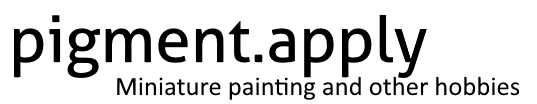I haven’t updated recently on what my miniature photography setup looks like. It’s changed a lot since I first started, and will continue to change!

A flat, empty surface.
I’m glad that my kitchen table has been cleaned, and has stayed clean for a while now. Previously I had to move books or other things around to find the space to set my stuff up. The more effort you need to put into doing something, the less likely that you’ll do it.
An ok camera.
My camera is a Panasonic GF3. I bought this one because it was small, and had the ability to use interchangeable lenses. Intermediate features on your camera allow you the control to make things look the way you want them to. A point and shoot gives you no control and the camera will tell you what your photo will look like. Sometimes that works out! Sometimes it’s frustrating. That’s why I started using the phone camera for Work-In-Progress photos, because I gave up the need to have control over all of my photos for the sake of get ‘er dun.
A lens that can get in there.
The macro lens for my camera system is about $1200. I don’t use that one. I bought an inexpensive adapter to another camera system ($80), and an inexpensive ($230) macro lens in that system. The focus time is really bad, but I’m tending to manual focus these days anyway. Not like the model is going anywhere. The macro lens is nice because you can get really close to your model. Some other lenses may have a focus distance that works for you, but most of mine need to be at least half a meter away from my model. That’s to far away to get good detail! I’ve always wanted to take photos that are right in your face, big, with the detail easy to see. Sometimes I get to much detail…but I think it’s worth it.
A tripod.
This is one of the more important things you should get. You can use a dinky little Gorilla Pod (or a really awesome big one!) or a nice expensive tripod, but you need to have one if you’re controlling everything else! If you can’t control how much your camera moves, your photos won’t turn out as well, particularly when you start setting the shutter speed lower, in order to get brighter photos. There is no reason to hand-hold your camera!
I have a 3-legged tripod I got from my mom, and I have a couple medium sized Gorilla Pods depending on where I’m shooting. I tend to use the tripod now, just because I have the space setup such that I can.
A couple of cheap lights.
I bought 3 desk lights from Canadian Tire. The important part is to make sure that the bulbs you use are the same temperature. This is easy to do if you buy all your lights at the same time! If you have to replace a bulb though, check the side of the packaging or the bulb itself for a number that looks like 3000K or 5000K. Bigger is a cooler colour, smaller is a warmer colour, but if you’re using your cameras White Balance properly, it shouldn’t matter.
Some backgrounds.
I used a pair of grey jeans for my Astronomi-con booklet photos. I found a white-to-blue gradient photo on the internet. I opened it up in Paint.NET, resized it big enough to print and then had Staples print me out a few copies of each. You can see this in the photo above – one sheet is good for a single model. I tried to cut a second up, but I’ll get shadows where the two meet. I try to use this in my photo editing software, but it isn’t great at times. This is definitely an area I want to improve on! More interesting backgrounds (terrain) and bigger backdrops will let me take photos of bigger armies!
A light box/soft box.
Lights are harsh. You can compare the photos I take with my phone camera to those I take in the soft box. The light is dramatically uneven on the camera phone, with strange shadows appearing in places. For these, I’m just pulling my painting light down and taking a photo. The soft box scatters the light, removing the harsh shadows and glare. This is another area I want to improve. I want to get some frames with the mesh in them, so that I can place my lights behind them, and adjust their position rather than being forced to put everything in the box.
Taking photos of bigger armies is my next goal!