We’ve been playing Blood Bowl for a long while now. There are a few reasons I think why it has had success: small model count, utilizing models people had already, there were a good number of people who already knew how to play when we started so the community was easy to build, the league structure that our commissioner built up, the games RPG-like elements, and lastly: a good app to track it all.
I can’t do much about a lot of that stuff, but the last 3 we can build. I partnered with a friend who wanted to do a map-based campaign to write some rules, and I set about writing an app. This is what has been taking up all of my free time for a few months, and I’m ready to show off the “first draft”.
Goals
I had a few goals going into this project.
- Simple, but not too simple.
- Each game has to have meaning, within the context of the greater campaign.
- Ensure that no one misses a game because of a lack of opponent.
- Make it easy to join, and easy to leave. I’ve seen to many map campaigns die because 3/8 people stop being interested.
- Allow scheming. Everyone in my club is connected through WhatsApp, so we should be able to get some devious moves going on.
- Allow a narrative to be written. 40k has taken some flak in our group from “forge the narrative”, but it doesn’t have to be so serious. A story is as simple as “we all need to kill Chris because he has a movement 10 gutter runner!” That’s a story, and although it isn’t one that will sell novels, it’s worth writing about.
How I met those goals:
- Maps are pretty simple. I also had a couple friends go over the app to ensure it was somewhat user-friendly. This was a good idea, as I hadn’t “killed my darlings”, as they say in the writing trade. 🙂
- We added a point-system whereby players gain 1 point for winning a game, and points for playing games at the end of themonth. Points can be spent on things like attacking anywhere (instead of adjacent map spaces), placing extra terrain on the table and gaining a few extra points on the table. (but not too many).
- I’ve currently missed on “no one misses a game”. I wanted to include rules to allow in-faction fighting, but not necessarily encourage it. We left those out for now, with plans to include them should we notice a problem.
- The campaign is entirely faction based. In other campaign systems, you hold sections of the map personally. In this game, you hold them with your faction. This means that players can drop out if they lose interest, and join if they think it’s interesting, without needing to allocate or de-allocate sections. The trade-off is that players may feel less ownership, which could lead to a lack of interest.
- There is a front page news feed that displays information from campaign-creators, as well as players who fill in their entries.
Rules
While I was writing the app, myself and another person were working on a set of campaign rules that would fit with my goals and would also be fun to play. This was the result. This document drove all of the “game-like” aspects of the campaign (the game outside of the game), which strives to give the reason why someone would play in a campaign at all. It’s gone through a lot of revisions, and I expect it will see a few more once it actually hits the pavement.
Video games start with a design document, which outlines what the goals of the project are, and a little bit of what someone could expect when they play the game (which hasn’t been written at that point!). I think of these rules as my design document for the app – the game must be playable with just the document, and the app has to facilitate that play.
Photos
I’m deliberately not posting a link, because it’s not ready for public use right now. I want to run a full campaign through it locally, and make a few more user-friendly features before I offer it up to others.
These pictures are all from my development copy of the app, so some of the text will be gibberish. 🙂
The app has been designed to be game-system-agnostic. It tracks wins and losses and the map, but doesn’t tell you how to drive those games. You just could as easily play Backgammon.
At the front page, there is a news feed. This comes from 3 places: sites administrators can post news, campaign-creators can add news, and players can add a narrative to their games. Only the news from the campaigns you’re a member of will be shown here.
On the left, there are a few buttons. Clicking the “Campaigns” button opens a side bar that shows a list of all campaigns in the app. Here you can Create a Campaign, as well as click on an existing one to look at it.
Entering a game
To join one, you’ll click on a campaign in the sidebar and it will bring you to a screen similar to this. I’ve already Joined this campaign, otherwise there would be a Join button at the top. Campaign administrators have a gear button to give them some extra options. Regular players click on the map to select which section they wish to attack. They can only attack sections adjacent to their existing territories.
At the top, there is also information about:
- Phases. This is a generic term to denote a period of time. We’ll come back to this.
- Materials. You gain materials for winning games. They can be spent in game on some special things. You can also give materials to your faction-mates!
- Mandatory attacks. Each phase, each player in a campaign must attack a certain number of times. This is to motivate people to play at least one game per phase!
- Optional attacks. Each phase, each player is allowed to attack a few more times. We limit this, to ensure that someone with infinite free time doesn’t steamroll.
- VPs. Who is winning!
After you click a territory, you come to this entry page. Here you’ll fill in how many points you got, and how many materials you used, as well as the same information for any opponents you played in the game. You can also fill in a narrative for your game, if you want.
Lastly, you’ll Save it (if you want to come back to fill in information later) or Finish it (if you’re completely done).
Creating a campaign
If you click Create Campaign, you’ll be brought to this simple entry form. Give your campaign a name, enter whether it is a Simple campaign (no map, no meta-game features) or a Map campaign. I have thoughts of adding some other options here as well – a tournament is one possibility.
You will also add as many factions as there are in your campaign here, and they will be automatically assigned a colour. When you’re done, click Save or Generate Map.
A map is generated automatically for you, but you still need to place your factions on the map so they have a starting point. It is a simple drag-and-drop interface to give factions their start sectors.
When you’re all done, you Save your campaign!
The Future
I’ve got thoughts, but most of them have to wait until we actually get this campaign going and I get real people running through the system.
- I’m not happy with how the “in progress campaign” screen looks. The map is large and unwieldy, and looks awkward. I keep looking at Google Maps for inspiration, but they get to use a map that fills their entire screen. The map isn’t “out of place”, because it’s the reason you’re on the page!
- Clark wanted me to add tournament support, and I don’t see why I shouldn’t be able to.
- User customization of things like number of squares, size of the map, colours, themes, etc.
- Whether to monetize some of it. I look at the Roll20 app and think that I’m not that far away from having something that might be worth a few bucks to some people.
- The public…
But for now, it’s going to be about running through the stuff I have with real people who are actively trying to use the system!
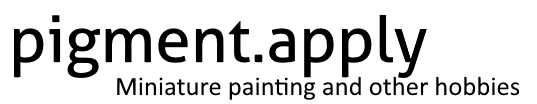







No Comments