This one I’ve been keeping under my hat for a while because I didn’t want to ruin the surprise for Clark. I designed a special board for the Foodhammer Blood Bowl event this weekend!
It started by Clark asking if I could modify an existing board, or make a new one, to make it CHOP!/Foodhammer themed. I said maybe and looked at the board he wanted to modify. The image was about 1000×1000 pixels, which when printed at 300dpi would be about 10 inches squared, which is much too small. So you print it at…I dunno, 100 dpi and it becomes 30 inches squared but would look pixellated and likely awful. And I told him I didn’t think I could design a board, just getting the squares right would be next to impossible!
Then something ticked over in my brain — I could write a computer program to generate the squares! I spent an evening and got it writing out a PNG that was a cross of two 26×14 boards overlapping each other. Then I told Clark I’d think about it. 😛
Days later I had built a prototype. I don’t remember the exact steps, but there was a lot of layering in Paint.net. I had an all snow background on the bottom, then the logo and dugouts on top, then words over that and then the squares overlaying it all.
Then came the process of making it cooler. I showed the draft to Clark and he had a great number of suggestions on how to make it better. I cursed, and went to work again. 😛
Here’s a look at the final board:
And the final copy from the printers came this weekend!
Here’s a few things that came out of this:
- I learned how to make realistic blood splatter. There is a blood splatter font, and you can use masking and such to make it look pretty gruesome.
- This is the only part I “borrowed” from the internet – the dugouts are made from these dungeon tiles. They were almost the right size, and I wanted dungeon dugouts but didn’t want to draw them myself so I resized them. We’ll see if they look good. >.>
- I learned how to make an almost realistic snowy background over dirt. You can see the end result above, but before I did that, I made a small prototype to see if I could make it look good:
- It’s two different dirt textures with careful erasing, and a large variety of white textures with careful feathering and erasing.
Here are two links, but be warned they are massive images. In order to get a 35 inch square game board to print at 300dpi, you need to have 10748×10748 pixels, which ends up being 252mb.
- The final PNG (252mb)
- The Paint.net file (365mb). This version has all of the layers separated so you could potentially edit and make your own board from it! Let me know if you do so, I would love to see if anyone else makes their own from it!
This was an exciting experience as it’s the largest thing I’ve ever graphic-designed, and I’m not really a graphic designer but I’m really enjoying drawing all of these gaming aids! I’ll get to play on it this weekend at Foodbowl!
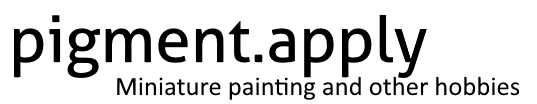




No Comments